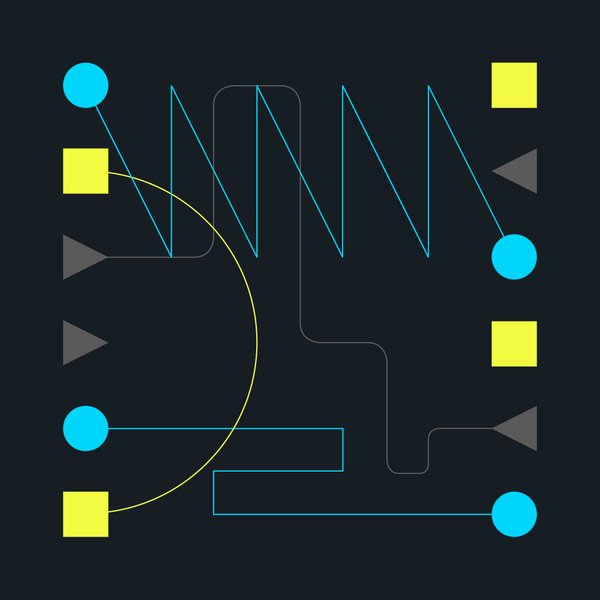
你有没有想过,用 Arduino 做一个简单的 MIDI controller,控制 Ableton Live 中的参数?
如果想实现两者的连接,以前的解决方案比较复杂,需要基于 Max/MSP,用 Maxuino 实现,还需要在 Arduino 上安装对应的固件。
有没有更简单的方法呢?
Connection Kit
好消息是,Ableton 已经提供了官方的 Connection Kit,其中包含了与流行的外接设备的连接工具如 Arduino、OSC、LEGO Mindstorms 等。
介绍视频真是帅炸了~
Max for Live Connection Kit_腾讯视频
如果你已经购买了 Ableton Live 10 Suit,可以在官网直接下载这个 Pack。如果不能直接下载,这个 Pack 的源文件也可以在 github 找到:Ableton/m4l-connection-kit: Max for Live Connection Kit。下载后,将文件夹复制到 Documents-Ableton-Third-Party Packs。打开软件后,就可以在左侧找到 Arduino.amxd:

初始化
开始连接之前,让我们看看使用说明。
The Arduino Max4Live device connects an Arduino Uno to Live using its serial port via USB and allows access to its analog inputs as well as its digital GPIOs. The device enables you to receive sensor data like switches, potentiometers or light-dependent resistors as well as sending Live parameter values to LEDs or servo motors. So far you may only connect sensors and other periphals to it directly as we do not yet support I2Cs and other periphals via the Serial Periphal Interface (SPI).
目前应该只支持 Uno 板,由 USB 串口连接。
因为 Max4Live 需要特定的固件支持,所以我们先上传程序到 Arduino 板。上传的程序在 Arduino IDE 里面就有:File->Examples->Firmata->StandardFirmata。打开文件后(至少是 2.5 版本),上传到板子。
接着我们可以在 Ableton 里面编辑一段 clip,双击 Arduino.amxd 加入到 device viewer 里。

连接测试电路
回到 Arduino,接一个最简单的电路。找一个电位计,正极接 Uno 板的 5V 口,负极接 GND,中间的信号接 A0 模拟端口。

上传以下程序,然后打开串口监视器,查看是否可以正常读取旋钮的值:
1 | void setup() { |
成功后,关闭串口监视器。
Ableton Mapping
然后到 Ableton 中,选择 port 为 usbmodemxxxx。切换到 Analog tab,点 A0 右侧的 Map 按钮,选择已经编辑的那个 track 的 Track Volume。
做好这一步映射后,可以看到 A0 旁边小小的蓝色指示条已经开始跳动。旋转电位计,会看到 Track 的音量产生了变化。
可是,这里的变化不太符合我们的预期:扭动旋钮停止后,音量还是会变化,甚至产生随机的爆音。
这是因为电位计产生了抖动。再打开 Arduino 串口监视器,可以观察到 A0 端口接收到的不是平滑的值,而是夹杂着很多不稳定的波动值。

消抖处理
最简单的办法是在 kit 里面设置 Smooth 的值:

但是这样做,误差会较大。我们可以进一步尝试在代码里消抖,或者在电路中加入电容消抖。可以参考这篇文章 Smooth Potentiometer Input。
进一步的消抖还需要参考一些资料继续研究。

